Print worker's timesheet
With Plain Tracker you can easily prepare a timesheet for a certain worker for any date range. For example let's build and print a January timesheet for fictitious Christina Eafford, one of our workers. She had a few time cards recorded during this month so we want to prepare a printable monthly timesheet for her.
Go to Plain Tracker > Administration > People
You will see the list of people in the timesheet application. Find Christina Eafford and click on her name.

You will get to the worker's detail screen with a glance of their recent time records. Click View Time Records to see the full list of the worker's time cards.
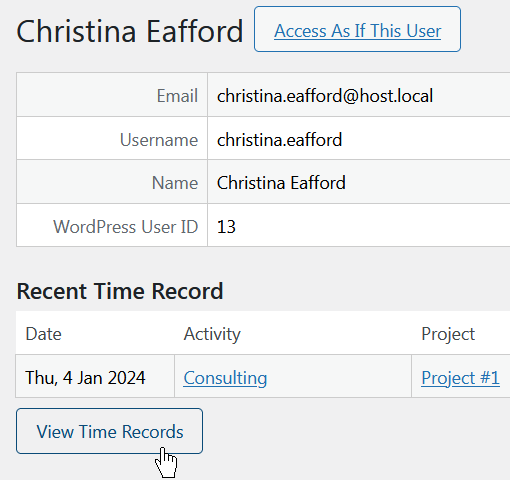
The time record list view defaults to the current week. You will need to adjust the date range to include the time entries for the whole month.
Click the From Date link to adjust the range starting date.
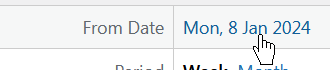
Select the Month period option.

Then ungroup the time cards list by selecting the Group By > None option.
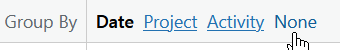
So we have a nicely formatted monthly timesheet for one of our workers!
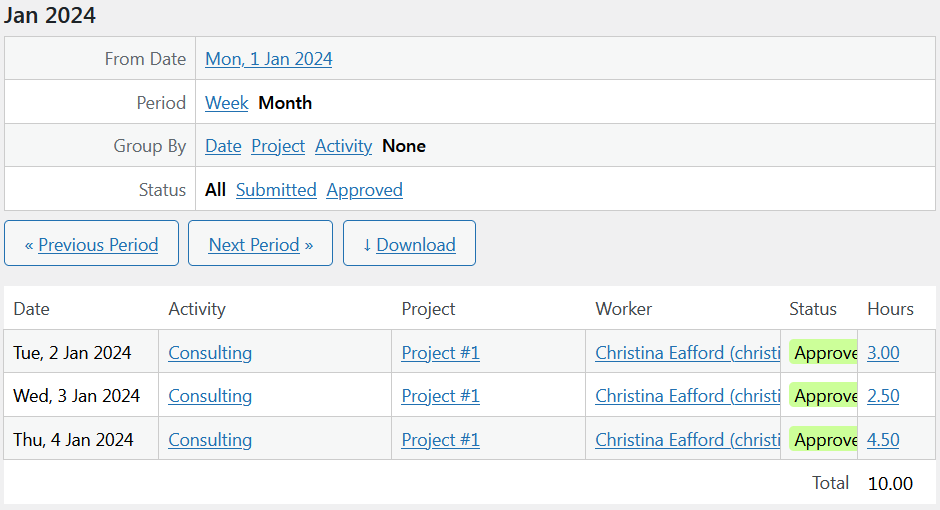
For each record in the timesheet we can see the date, the activity, the project name, hours worked. Also there's the total amount of working hours for the whole month.